What Is HR Software? Learn How It Transforms Workforce Management
What is HR management software?
HR software or human resource management software is a simple software solution to manage employee information and other HR-related tasks. Keep all your employee data in a single location and automate the time-consuming HR administrative tasks. The software transforms the way you manage HR. It covers a wide range of human resources management processes, from employee administration, recruitment and employee onboarding, to time off and performance management. With customizable reports, a comprehensive automated HR management system provides the tools you need to support your business.
Types of HR software
Once you start searching for a software solution to automate your HR processes, you will find various systems such as HRIS, HCM, HRMS, Talent Management System, and more systems available in the market. Usually, a comprehensive, integrated software solution is referred to as HCMs, and less feature-rich solutions will probably be considered as an HRIS or HRMS system. Talent Management Systems offers end-to-end recruitment, performance management, succession planning, training & development.
When you are looking for the right solution for your organization, do not get confused about how it is named. The critical thing is to look into the features that it offers. When you are clear about your business objective for buying a new HR system, ensure that you get the best solution for your business.
On-Premise Software
An on-premise software solution is the one that is installed at your location and operates within the network of a company.
Cloud-Based HR Software
Cloud-based software solutions are hosted in the cloud and can be accessed by users on any device, from anywhere, anytime. Unlike on-premise systems, which need to be installed on a device to be accessed, a cloud-based solution is typically ready to use as soon as you subscribe.
What are the key components/features of HR management software?
APPLICANT TRACKING (ATS/RECRUITMENT SYSTEM)
An advanced system to track and monitor candidates across job portals throughout all stages (sourcing to onboarding) of the recruitment process. It is managed from a single interface to help HR recruiters and streamline the recruitment process.
Key Features
- Create requisitions and access all resumes received. Customize the approval process for requisitions before starting the hiring process
- Our recruitment software integrates seamlessly with your other software programs, so information flows automatically between technologies
- Publish job openings on your company website and the most popular job boards to increase exposure and source top talent
- Built-in scanning and filtering tools help identify qualified candidates instantly and rank each candidate in real-time
- Track every activity of a candidate inside your database from sourcing to hiring. Stay organized and informed to ensure you make the best possible hire
- Simplify the interview process for interviewers and candidates. Schedule interviews based on the real-time availability of hiring managers and candidates
- The onboarding feature automates the process of gathering and managing new hire information and documentation to enhance compliance, accuracy, and efficiency. It enables the HR team to track the entire employee onboarding process and monitor tasks across departments from a single location
ON/OFF BOARDING
Create a simple yet active employee onboarding process that captures high-value data. Store and retrieve up-to-date, and employee-related data (basic information, employment history, education, performance, role, etc.) from a centralized database that can be accessed from anywhere, anytime. The online solution makes the off-boarding process less painful and a more professional.
Key Features
- Speed up offer creation with custom workflows that help you manage complex contracts, policies, tasks, and back-office processes for onboarding
- Pre-built training programs for new hires help in their effective integration into the organizational system and make them a part of the organizational structure
- New hires will have to enter details only once - the solution uses these details to automatically fill out all the necessary information in their tax forms, induction checklists, employee contracts and more
- Automate the process of collecting and managing new hire information and documentation to increase compliance, accuracy, and efficiency
- HR managers can easily track how an employee’s career graph is moving, and find opportunities to place them elsewhere, where they can make a difference
- Employees can sign and submit all the mandatory documents digitally. New hires can complete and submit the necessary documents prior to joining the organization if allowed
- Easily take steps to protect sensitive employee data and control access with customizable user management and visibility features
- Exit surveys give you an opportunity to learn from leaving employees and address any workplace issues you may not have known about
DOCUMENTS
The online document storage solution simplifies the management, processing, and protection of employee and business-critical HR data. It allows efficient management of employee files, enables automation of workforce procedures and gives greater control over forms, policies, and more.
Key Features
- Upload key documents such as contracts or pay slips to employee records so that they can be easily found
- Categorize and store documents in a traditional folder-based filing system. Share crucial documents with employees and provide access based on their role
- Automate the process of collecting and managing new hire information and documentation to increase compliance, accuracy, and efficiency
- As all documents are stored online, information can be appropriately shared across groups or with individual employees with the click of a button
- Attach files from your system or other cloud storage services directly
- Set permissions for employees to access documents, so you have control over the information and documents they can see or edit
- The integrated e-sign solution makes document signing seamless. Send documents to multiple recipients with just a click and stay updated through the entire process
TRAINING
The training module offers a centralized source of learning that can help you improve employee performance, ensure compliance, engage your workforce, and support business goals.
Key Features
- Create and manage all of your training programs in real-time from a secure web-based platform
- Create and store test questions in a centralized question bank so they can be saved and reused across multiple tests in multiple courses
- Web-based content authoring tools helps trainers create courses quickly and easily. It supports multiple formats, such as documents, presentations, videos, and images
- Create user groups based on job titles, roles, departments, facilities or locations, and schedule training requirements to these groups
- Keep training schedules on track and drive their completion with automated email notifications sent to employees and their managers for upcoming and overdue training
- Create and manage unlimited assessments online. This makes training consistent and convenient, business-wide
- Easily integrate quizzes into your online training courses. Create custom surveys online and get detailed reports that help you accurately understand the results
- Enhance your training tracking program with real-time insights. Automated reports give you unprecedented access to your employees' training performance metrics
EMPLOYEE SELF SERVICE
Allow employees to view and modify their data, submit time off requests, communicate with colleagues & your HR team, and view schedules. The online HR portal with self service capability is accessible through any mobile device, increasing convenience and timeliness for employees and HR professionals.
Key Features
- Employees have access to the latest company announcements and news shared by the HR department, as well as those from their teams
- Employees can view or update their information without having to communicate with HR team or their managers to do so
- Managers can access employee information as needed
- Enables managers to view projects assigned to their team, make smarter decisions by monitoring project costs & budgets, as well as analyzing HR reports
- Managers can approve/reject employee time off requests, attendance, and reimbursement requests via an intuitive and responsive online portal
- Time off requests can be submitted via the employee portal, and employees are notified as soon as time off is approved
- The online solution allows your employees to fill in their timesheets anywhere at any time
- Empower employees to stay on top of key activities with automatic alerts, and easy access to up-to-date team information, calendar, and more
TIMESHEET & ATTENDANCE
The web-based solution makes tracking employee shifts, breaks, and time approvals easier than ever. The software can be configured to fit your unique business needs; including time arrived on site, hours worked, business unit, or type of project. It can also connect to your payroll system easily.
Key Features
- Manage your employee attendance, track clock-in/clock-out time, and calculate the total number of hours worked
- Can easily integrate with biometric devices and has the ability to read various input formats
- Automatically track overtime and paid time off rules, save time, and reduce payroll errors
- Web clock-in/clock-out makes it easier for your employees to clock their hours from anywhere, anytime
- Track and analyze employees across various time off types. Examine carryover balances and trends to enhance time off policies
- Easily track employee hours and costs and export timesheets for seamless payroll processing
- Automate overtime rules, configure pay rates, and set complex overtime calculations for easy, accurate payroll
- The online platform makes it easy for you to manage remote workers. Employees can clock-in remotely, and the system will log their work sessions
- With the geofencing feature, employees can record attendance within predefined coordinates set for your organization or on-site client locations
- Create employees' schedules in minutes and manage time off, availability, and shift swap requests
- Robust reports will give you attendance summaries by day or week or month. Set custom date ranges, shifts, and more to get better insights into attendance reports
TIME-OFF MANAGEMENT (Leave Management)
The time off management module offers an easy way to submit, approve, and manage employee leave and availability. The advanced functionality offered by the solution makes leave management simple for both the employee and the employer. The system eliminates work involved in time off administration and employee follow-ups, saving time and operation costs.
Key Features
- Customize time off types and set up multiple time off policies as per your business needs
- The team calendar provides a quick overview to help managers make informed decisions regarding time off requests and approvals. It keeps employees informed about each other whereabouts and check who is on leave at any given time
- Employees can easily submit time off requests through their self-service dashboard. They will receive an automated email when their request was approved and updated in the work scheduler
- Managers can act on a time off request via email. Their response is automatically sent to the employees, so they know whether their request was approved or not
- Easily track employees’ time off information with detailed reports. Employees and managers will know how many vacation days are left and how many can be carried forward
- Automatically calculate time off accruals, carry-forwards, and lapses for employees, according to your organization's time-off policy
- Easily manage holidays, time offs, and events in a handy calendar environment
GOAL MANAGEMENT
Goal management module allows you to set goals with KPIs and align employees to the business goals. Define role-based templates for goals and competencies for the organization or a specific department.
Key Features
- A set of default goals help you quickly create and set clear employee objectives. Managers can set cascading goals and view individual, team, or business-wide progress
- Create goals from the existing templates and make changes as required. Each template provides a detailed action plan that gives you an idea on what to do to reach your own goals
- Automatic email notifications to managers/employees about upcoming and pending tasks. Empower managers to follow-up on overdue tasks that their team has to complete
- Easily align and review goals to ensure employees are focused on the right projects at the right time
- Real-time reports provide quick insight into goal progress and alignment for your entire team
PERFORMANCE REVIEW (will include 9BOX GRID)
A robust solution that dramatically simplifies the employee performance review process by providing easy-to-use features. It allows you to manage performance development, goal setting, and alignment of your employees with the tactical plan to drive better performance development.
Key Features
- Design, evaluate, and analyze reliable and accurate survey questionnaires, which unveil the relationship between a particular question’s characteristics and overall question quality
- Default review templates provide everything you need to accomplish employee performance evaluation. You can also customize them to suit the needs of your organization
- Develop high-performing employees and stronger teams with 360-degree appraisals that drive growth, productivity, and engagement
- Easily attach, monitor, and manage goals to employee performance reviews. Improve employee engagement with self-assessments, engage in continuous feedback, and track individual or business goal progress
- 9 box reporting helps rate employees’ leadership qualities based on their performance and potential scores. Plan the progression of each individual or plan for your organization’s future leadership positions
- Set data-driven goals and track the right metrics. Advanced reporting tools allow you to assess performance at multiple levels – the projects, teams, business units, individual employees, and more
- Use more current and accurate review scores seamlessly integrated with your compensation management systems to build a great pay-for-performance program to reward and retain your top talent
- Identify and address critical skill gaps and talent requirements at an organizational level, develop learning and development plans accordingly
SUCCESSION
Succession planning helps you find potential succession gaps and aids in planning future recruitment needs within your organization. The solution provides insight into your leaders’ natural behaviors; how they build relationships, make decisions, appraise risk, and view change. It helps you plan a road map to their leadership development plan, exclusively customized to the individual, and enables them to make a more successful transition to the next position.
Key Features
- Plan employee performance and potential using a nine-box grid that offers a simple, graphical view of high-potential employees
- Quickly spot the best performers and group the diverse skills and competencies required in your enterprise into skill profiles and talent pools
- Create a personalized development path for talent and prepare the pipeline to ensure leadership stability
- Allow every employee to drive career development with personalized profiles where they can summarize skills, experience, and aspirations
- Identify what knowledge, skills, experience, and competencies are required for specific positions that allow employees to chart their career development
- Empower employees to create a personalized career path and reach their next career milestone more effectively
EMPLOYEE BENEFITS
Create multiple plans and various options to auto-define, manage, and customize a full range of employee-specific benefits in a single interface to manage the eligibility/costs associated with it easily. The solution makes it very simple for employees to make changes to benefits when life changes occur, as well.
Key Features
- Manage employee health benefits efficiently and have complete control to administer benefits all through a single platform
- Provide worth life and disability insurance for your employees by managing policies that will give them peace of mind
- Help employees save money by letting them pay for transportation and parking expenses using pre-tax dollars, loaded on an easy-to-use debit card
- Flexible Spending Accounts (FSAs) make healthcare more affordable. Employees can easily enroll, track and manage funds via their Self Service dashboard
- Allow employees to quickly sign up for HSAs during open enrollment or any time after their HSA plan begins
- Comprehensive employee wellness programs that help enhance employee health and your company’s bottom line
- Generate Form 1094-C and Form 1095-C for individual employees including active, terminated, COBRA participants, and retirees
PAYROLL
Create and automate the most complex payroll procedures with ease and run your entire payroll process with just a click of a button. The solution allows both employees and HR executives to monitor the salaries, time off taken and available, tax details, etc. ensuring higher transparency.
Key Features
- Export all the data you need in just a few clicks ready to be imported straight into a payroll system
- Create earnings and deduction components and tag them to customized employee groups. The advanced formula builder tool accommodates complex logic and gives you complete control while designing your employees’ benefits
- Automatically deducts taxes during payroll processing, generates and files 1094s and 1095s reports
- Calculate paychecks, pay payroll taxes and files local, state, and federal payroll taxes on behalf of your company
- Automatically create tax documents such as W-2s, 1099s, and more, file them with the government agencies, and sent them directly to your employees
- Ensures payroll calculations are correct, takes care of filing and depositing your employment taxes to stay compliant with local, state, and federal laws
CUSTOM REPORTS
The solution provides various reports that help you set data-driven goals and track the right metrics. Real-time reports allow you to drill down into specific periods, data points, and comparisons, so you have the data you need to make critical business decisions.
Key Features
- Easy-to-use tools for building dynamic, database-driven reports with the pixel-perfect layout
- Create custom report templates and save them for future use. Customize reports through a simple online feature that enables instant drag-and-drop of required data
- Filter reports and view the information you need; can be exported to excel, pdf, and more with just a click of a button
- Create custom dashboards with various widgets presenting preferred KPIs
- Robust design tools help you built data-rich, sharp-looking reports with drag-n-drop ease
- Create reports together with your colleagues and share with them for better decision making
PROJECT TRACKING
Project management module helps you create project plans, execute reports, track scheduled tasks, resources, risks, changes, and issues. The solution handles time and tasks efficiently and enables you to keep track of your budget. It ensures that the right tasks are completed at the right time, the best way possible.
Key Features
- The easy-to-use drag-and-drop task manager allows you to create and assign tasks to team members, add comments, and keep track of each other’s progress
- Project phases, work packages, and milestones can be assigned to employees
- Split projects into groups of tasks and subtasks. Categorize and schedule tasks, set durations, and dependencies between them
- Interactive Gantt charts help you plan and control various projects at once. Advanced reports provide managers and employees a quick and easy way to view their company’s project management performance in real-time
- Create project & personal calendars, view resources and task deadlines, view key milestones, sync to Google Calendar, and easily share & print
- Centralize, track, and assign issues on tasks and projects. Track the workflow of a project, by defining its components and giving the details like budget, duration, and dependencies
The modern integrated platform of HR management software
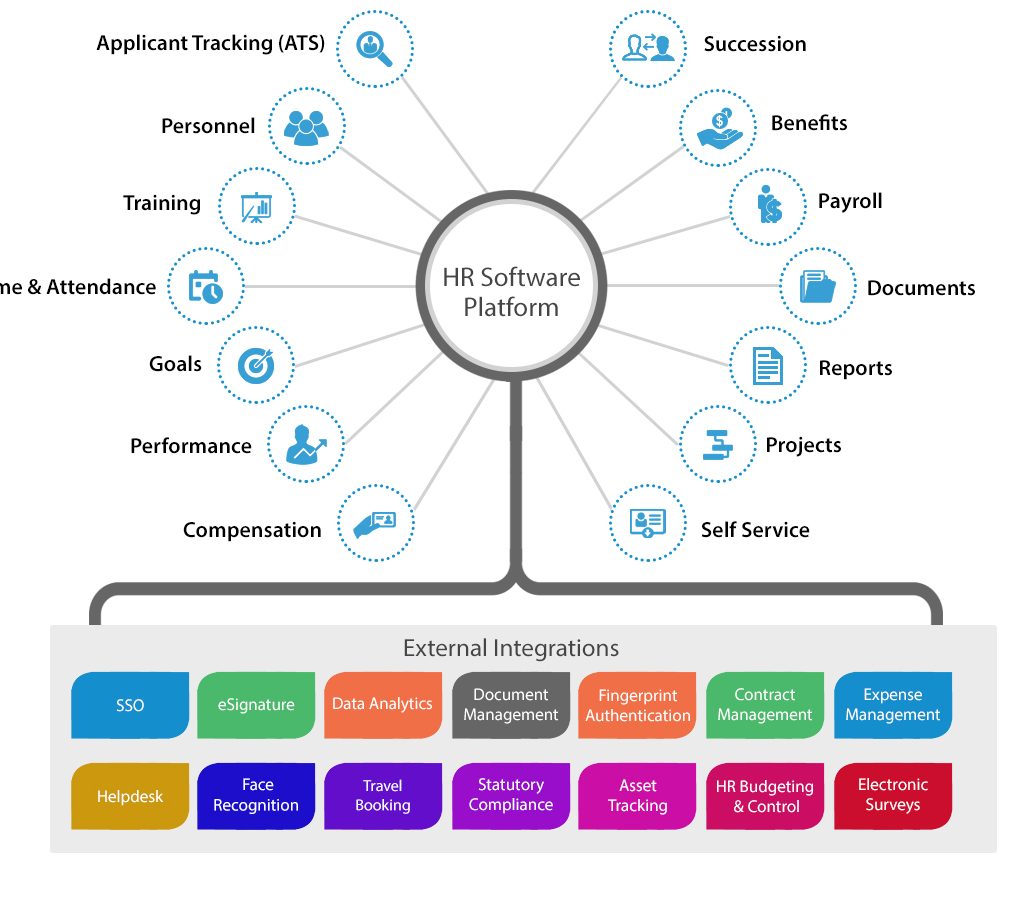
Why do businesses choose cloud-based HR management software?
Managing HR related tasks can be time-consuming, regardless of the size of your business. Whether you run a startup or a well-established organization, it’s essential to never underrate the significance of the workforce for the growth of your business. HR software makes managing the workforce simple; will save you a lot of time and keep your most valuable assets happy and focused on the job at hand.
Centralized Employee Data
An online HR software system allows you to combine the workforce data from various spreadsheets and third-party applications into one centralized view. It helps you store everything from personal details to emergency contacts, as well as employees’ documents, compensation details, training records, performance review data, and more in a single location.
Access from Anywhere, Anytime
With a cloud-based HR system, you and your employees won’t need to be at the desk to use it. All you need is an internet connection – be it on a mobile, laptop, or desktop you will be able to access it. Employees can easily collaborate on projects from remote locations and communicate with one another quickly.
Reduced Cost
An online HR software system allows you to combine the workforce data from various spreadsheets and third-party applications into one centralized view. It helps you store everything from personal details to emergency contacts, as well as employees’ documents, compensation details, training records, performance review data, and more in a single location.
Improved Productivity
One of the main benefits that HR software can bring into your business is enhanced productivity. The cloud-based solution automates most of the HR functions that can help your business to make profits continuously. Moreover, with this solution, you can free up your HR team to focus on other important areas such as training employees and attracting new hires.
Employee Morale
An Automated HR system frees up HR teams allowing them to focus on other critical business activities. The self-service feature allows employees to manage their information and other tasks. This to an organization that they are control of their accounts boosts the morale of employees hence increasing their productivity.
Reduced Errors
Managing the workforce data on spreadsheets may be accompanied by severe errors. The use of HR software helps in reduction of errors to a bare minimum range. It automates standard business processes such as payroll, time tracking, and more. This is essential in ensuring the accuracy of the data hence saving the company from the constant making of losses.
Compliance
HR rules and policies will evolve with the growth of your company and the introduction of new compliance standards. For businesses that operate on a global level, the management of these evolving rules and communication is a pretty tedious job. With an online HR system and its user-friendly interface, you can easily list all important HR guidelines, policies, and employment laws. Moreover, the solution helps you make them applicable to different types of employees, based on their type of employment, location, and other demographic parameters.
Security and Disaster Recovery
Security of employees’ data is one of the most crucial parts of the business. Data stored in cabinets are prone to theft and can be easily lost due to fire or floods. If payroll information is lost, you may have a severe and hectic time with your workforce. Today, most of the online HR systems are integrated with data recovery systems. These recovery systems include backing up data in a cloud source and hosting organizations’ data in a mirrored server so that business data can be restored quickly and within a short time.
Informed Decisions and Data Analysis
Having relevant data quickly available makes HR decision-making simple. Poor decision-making can arise from having insufficient information or a lack of correctly organized data. An HR software solution gives well-organized data that can help management in analyzing critical business opportunities.
Who uses HR management software?
Startups
Many startups begin with only a handful of employees and never think about a software solution; it can be a major issue if the business expands quickly. An HR software system for startups can help look after its employee records from an early stage even from the beginning of the company in some cases. As well as looking after your employee records, you can also get substantial benefits from streamlining your recruitment process, automating your training records, and setting up a time and attendance system to track your employee clocking data for payroll.
SMBs (Small and Medium-Sized Businesses)
SMBs have talent challenges that are comparable to their larger competitors – but they don’t have the time and resources to address them as quickly. With the right online HR solution for small business, you can centralize the majority of your workforce management needs, including benefits administration, time tracking, performance reviews, and more. The solution offers employees access to a variety of HR processes through a single dashboard. You can also purchase add-on modules as per your business requirements.
Large Enterprises
Large enterprises have many areas that have to be attended to. In any organization, employees are the most valuable asset, but as a large enterprise grows even larger, it can be hard to manage all areas of HR and keep consistent standards and practices in place. A comprehensive HR platform can help with these issues. It combines various business applications into a single HRM suite to alleviate challenges in day-to-day workforce management. The system transforms the whole HR department into an agile team with interactive plug and play modules that improves efficiency and productivity.
What are the key challenges that drive business to seek out automated HR management software?
As the business changes, so do the role of HR professionals. With technological advancement, increased globalization, and a competitive jobs market, the HR department is finding itself in a new area. As expected, all of this change brings its challenges that can impact the workforce management. Since HRM a business-driven function, effectiveness depends on a thorough understanding of the planned business direction, and the ability to control key policies and decisions
Here we present a few human resource challenges in today’s competitive world that you should tackle with immediate care.
Change Management
As the business expands, its strategies, structure, and internal processes nurture with it. Some employees have a hard time handling these changes. A lot of organizations experience decreased productivity and morale during periods of change. Management should focus on communicating the benefits of the change for everyone. When your employees understand everything about the change, they’ll be more likely to get on board.
Employee Productivity
Productivity is the measure of the value that an employee can put into the final product or service of the company. The better output per employee is reflected as increased productivity. Ability & motivation are the two key factors that affect employee productivity. The strength of the employee can be enhanced by the hiring & replacement, along with the appropriate training & development. Also, a better work-life serves as an accelerator to the motivational factor of the employees.
Leadership Development
Leadership development is crucial in keeping your employees engaged & motivated and prepare them to accept more responsibilities in the future. Make leadership development as an essential part of business culture. Create opportunities for your employees to utilize their strengths every day. Accomplishing goals on-time will motivate them and give them a chance to enhance their skills.
Globalization
Globalization has become an issue for today’s organizations. The world is converting into a global business, and rigorous competition is happening between domestic & foreign companies. It results in laying off the efficient workforce of the company. The HR department can play an important role in keeping the culture of the organization as global & broader.
Advancements in Technology
The technology is multiplying day-to-day. The challenge for organizations is getting the workforce to embrace innovation and learn new technology. With any change, make sure that your employees adopt innovations and improve skills throughout their working lives. So there comes a burden on the HR team to frequently update the skills & expertise of their employees.
Retaining Best Talents
Competition for talented employees is high. SMEs don’t have big budgets for retirement plans, costly insurance plans, and other benefits that their larger competitors offer. Employee turnover is expensive and can negatively impact your business growth. A good onboarding experience is highly effective for the workforce. With a structured onboarding process, employees will like to stay with a company for a long time.
Compliance with Local Rules and Regulations
Keeping up with changing employment rules is a struggle for organizations. But doing so could help at the time of audits. Irrespective of the size of your enterprise, it’s essential to make sure you comply with local, state, and federal labor laws.
Workplace Diversity
Many generations, the difference in ethnicity and culture; these are just a few of the many factors that make workplace diversity a constant challenge for businesses. Developing a culture of teamwork and respect will keep the workplace positive and productive. Moreover, introducing a diversity training program is a must.
How to choose the right HR management software for your business?
Before you start surfing the web for the perfect fit, figure out what you need. List your requirements, the features you’re looking for, and then try to match these with the features available in a potential HR management system.
The below pointers will guide you in a systematic approach to this solution. However, reducing cost, improving productivity, and engaging your employees are your primary concerns, sticking to a cloud-based solution would be the best choice.
Is it cost effective?
When looking for a new HR software system, it is essential to confirm your organization’s budget and then seek to find a software package that best meets the needs within the given budget. When coming to pricing, cloud software by their very nature tends to be highly cost-effective compared to an on-premise software solution.
Does it offer customizations that suit your business?
The ability to customize the software can be an essential factor in your decision making because there’s no one-size-fits-all solution for all teams and businesses. Make sure the HR software you select is flexible enough to let you customize the system according to your requirements.
Is support service available 24/7?
Before you purchase any HRM system, it is necessary for you to discover their customer support service. You should confirm with the software provider whether their support team is available 24/7 or will they only take calls at a specific time during the day? Whether you need to wait after leaving a message for their response? Answers to these questions would give you an idea of their activeness and emphasis on their after sales customer support.
Can the system easily integrate with other applications?
An HR system you choose should be open to integrating with other, third-party HR, and business applications. It is also essential considering direct integration with payroll inputs like attendance management system. You might have data flowing into other applications from the HR system, and today this is available with most cloud-based HRM solutions with the help of API’s.
How is data security handled?
Data security is a major issue that should be discussed before the purchase. An online HRM solution must have the necessary safeguards to ensure the privacy of your employees’ and organization’s data. Moreover, the system should be backed up, at the very least, on a daily basis with more important data backed up more often.
Is the system flexible and scalable?
No organization remains static – it evolves day-to-day. Hence, it requires new capabilities that demand new employees with new skills. To handle this, a cloud-based HRM system will combine scalability and flexibility. It provides quick updates and upgrades. You can easily upgrade the plan to go with more features on a need-to basis.
Is it available on Mobile?
You need to ask whether the software has a self-service feature and is available via the mobile app or not? What mobile operating systems does it support and how it compares the desktop version?
Sample screens of HR management software

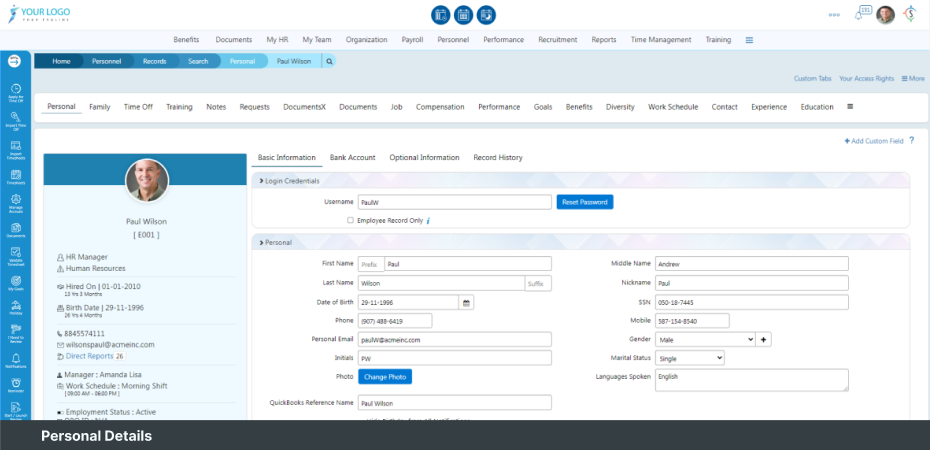






Ready for your first HR software?
HR Platform
TALENT MANAGEMENT
TIME TRACKING
CORE HR
Resources
©
SutiSoft, Inc. All Rights Reserved
